You can't see who specifically liked your playlist on Spotify, but you can view the total number of likes, which can provide valuable insights into your playlist's popularity. To see the total likes, go to your playlist settings on the Web Player or mobile app. Note that Spotify prioritizes user anonymity, so individual likers remain hidden. Focus on creating high-quality content and engaging with your audience to increase your playlist's visibility and popularity. Now, take the next step to uncover more strategies to grow your Spotify presence.
Key Takeaways
• Spotify doesn't reveal specific identities of playlist likers, maintaining user anonymity.
• You can view the total likes on your personal playlist, but not individual likers.
• Clicking on 'Likes' shows the total likes, not individual profiles.
• You can see who follows your Spotify account, but not who specifically liked your playlist.
• Be cautious of scams claiming to reveal individual likers, as they're likely fraudulent.
Unveiling the Mysterious Likers
Since you're curious about who's behind those mysterious likes on your playlist, let's explore the reality of uncovering their identities. Unfortunately, Spotify doesn't reveal specific identities of playlist likers, leaving you wondering who's behind those likes.
You can, however, see the total likes on your personal playlists, giving you an idea of your playlist's importance. When you click on the 'Likes' button on your playlist, you'll see the total number of likes, but not the individual profiles of those who liked it.
You can also view your followers on Spotify, which can help you tailor your content for better engagement. Knowing your audience is essential for creating content that resonates with them.
Be cautious of scammers who falsely claim to reveal individual likers of playlists. These claims are often scams, and you shouldn't fall prey to them. Instead, focus on creating high-quality music and engaging with your audience to increase your playlist's visibility.
Understanding Spotify's Algorithm

To maximize your visibility on Spotify, you need to grasp how the algorithm works, as it holds the key to unlocking your music's full potential. By understanding the Spotify algorithm, you can optimize your presence on the platform and increase your chances of success.
Spotify provides insights and guidance to help music artists like you navigate the complex world of music streaming. Here are some key takeaways to keep in mind:
- Stay informed: Subscribe for updates on Spotify's algorithm to stay ahead of the curve and adapt to changes that can impact your music's visibility.
- Leverage the algorithm: By understanding how the algorithm works, you can tailor your strategy to maximize your reach and engagement on the platform.
- Timely notifications: Stay on top of notifications and guidance from Spotify to make sure you're always up-to-date on the latest algorithm changes.
- Optimize your presence: By staying updated on new material and algorithm changes, you can refine your approach to better resonate with your target audience.
Likes Vs Followers on Spotify

Now that you're clear on Spotify's algorithm, it's time to focus on growing your online presence.
You're probably wondering what makes likes and followers tick, and how you can leverage them to build your audience.
Let's break down the differences between Spotify likes and followers, and explore how you can use them to your advantage.
What Are Spotify Likes
When you engage with playlists on Spotify, you have two options: liking or following, each serving a distinct purpose in your music streaming experience. Understanding the difference between these two actions can elevate your playlist engagement and curation.
Here are some key facts about Spotify likes:
- Liking a playlist adds it to your library: When you like a playlist, it becomes part of your personal music library, making it easily accessible.
- Following a playlist makes it public: When you follow a playlist, it appears on your public profile, allowing others to see your music interests.
- Liking is for personalization: Liking a playlist helps Spotify understand your music preferences, making recommendations more accurate.
- Anonymity is maintained: Spotify doesn't reveal the identities of playlist likers or followers, preserving user anonymity in playlist engagement.
Understanding Follower Counts
You can gauge the popularity of a Spotify playlist by checking its follower count, which has replaced the traditional 'likes' metric. On Spotify, likes are now considered followers, aligning with the platform's shift from likes to follows.
Unlike individual likers, the total number of followers on a personal playlist can be viewed by users. This visible follower count offers insight into audience engagement and content tailoring opportunities.
Be cautious of scams claiming to reveal individual playlist likers, as Spotify doesn't disclose this information. Instead, focus on prioritizing music quality, user engagement, and community interactions to enhance playlist visibility and engagement.
By doing so, you can build a loyal audience and increase your playlist's view. Remember, it's not about the number of followers, but the quality of engagement that matters.
Building Your Audience
By understanding the difference between liking and following a playlist on Spotify, you can strategically build your audience and increase engagement around your curated content. As you grow your community, it's crucial to focus on both likes and followers.
Liking a playlist adds it to your Library, while following makes it visible on your public profile. To build a strong audience, you need to prioritize increasing likes and followers through engaging playlists and active participation in the music community.
Here are some key strategies to help you build your audience:
- Optimize your playlists for search: Make sure your playlists are discoverable by using relevant keywords and descriptions.
- Engage with the community: Interact with other users, comment on their playlists, and share your own to build relationships.
- Promote your profile: Share your profile on social media, music forums, and online communities to increase visibility.
- Curate high-quality content: Create unique and engaging playlists that showcase your music expertise and style.
Accessing Playlist Likes on Mobile
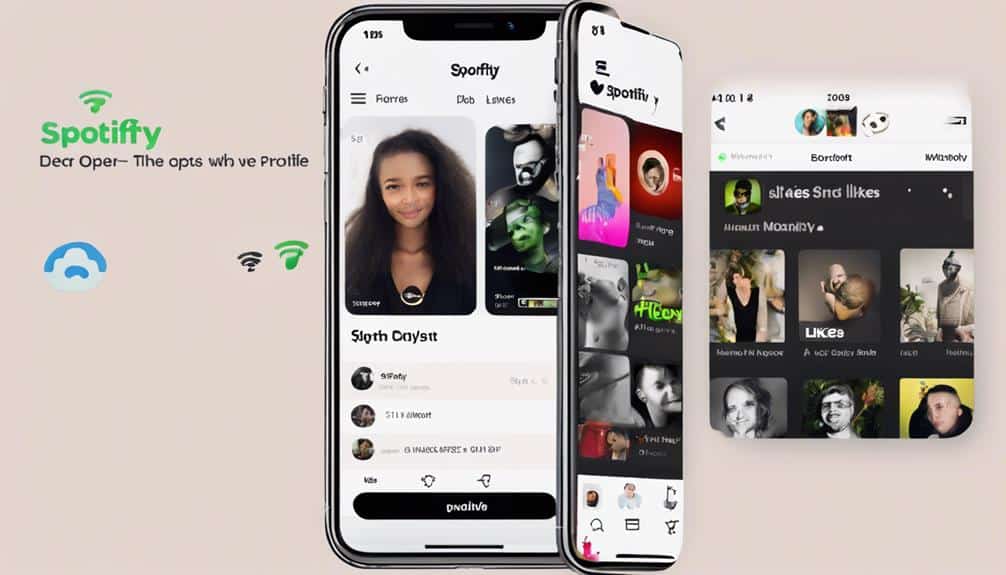
Your Spotify mobile app displays the total number of likes your playlist has received, but it won't reveal the individual users who liked it. This is due to Spotify's privacy measures, which prioritize user anonymity.
You can still view the total likes on your mobile app, giving you an idea of your playlist's popularity.
To access the total likes on your mobile app, navigate to your playlist and look for the 'Likes' section. You'll see the total number of users who've liked your playlist. While you can't see who specifically liked your playlist, knowing the total likes can still provide valuable insights. This information can help you refine your playlist, making adjustments to better engage your audience.
Keep in mind that individual likers remain anonymous for privacy reasons. This policy ensures that users feel comfortable interacting with your content without fear of being identified. By respecting user privacy, Spotify fosters a more open and engaging community.
Viewing Total Likes on Web Player
On the Spotify Web Player, accessing playlist settings reveals the total number of likes your playlist has garnered. This feature allows you to gauge the popularity and engagement of your playlist without having to access specific user information.
Here's how to do it:
- Access the playlist settings: Click on the three dots next to the playlist title to open the menu.
- Select 'Show Credits': Click on this option to reveal the total number of likes your playlist has received.
- View the total number of likes: You'll see the total count of likes your playlist has garnered from users.
- Understand the engagement: Use this information to gauge the popularity and engagement of your playlist.
Who Follows Your Spotify Account?

Tracking your followers on Spotify can be a bit tricky, but knowing who's keeping up with your musical tastes can be valuable insight. Unfortunately, Spotify doesn't reveal specific identities of playlist followers and likers, leaving you wondering who's behind those likes. However, there's a silver lining – you can see who follows your Spotify account, and that's a good starting point.
To see who follows your Spotify account, head to your Spotify profile and click on 'Followers.' This will show you a list of users who are keeping up with your musical journey.
Although you can't see who liked your playlist specifically, you can get an idea of who's interested in your music tastes by checking their public playlists. You might stumble upon users who've liked your playlist, giving you a sense of who's part of your audience.
Keep in mind that not all liked playlists are displayed, especially for users with more than 100 likes. Be cautious of apps promising to reveal playlist followers for payment – they mightn't be legitimate.
Instead, focus on growing your audience by creating engaging playlists and promoting your Spotify profile. By doing so, you'll increase your chances of attracting like-minded music lovers who'll appreciate your unique taste in music.
Benefits of Growing Your Audience

As you expand your audience, you'll discover new opportunities for exposure, credibility, and fanbase expansion.
By increasing your following, you'll become more appealing to industry professionals, venues, and potential collaborators.
This, in turn, can lead to more gigs, features, and lucrative deals that can elevate your music career to the next level.
Increased Exposure Opportunities
By understanding who likes your playlist, you can access increased exposure opportunities by tailoring your content to resonate with your target audience. When you know who your supporters are, you can create content that speaks directly to them, fostering a deeper connection and encouraging more engagement.
Here are some ways to capitalize on this exposure:
- Check your total likes count: Recognize your initial Spotify listeners and build relationships with them.
- Cross-playlist with similar artists: Attract more followers by creating playlists with similar genres and styles.
- Create personalized playlists: Connect with your audience on a deeper level with playlists tailored to specific interests, such as birthday or zodiac sign playlists.
- Encourage engagement: Ask your followers to like and share your playlists, increasing your visibility and reach.
Builds Credibility Online
You can establish a strong online presence and build credibility by understanding who likes your playlist, fostering a loyal audience that appreciates your unique music curation. By seeing who likes your playlist, you can identify your target audience's preferences and tailor your playlists to their tastes, creating a more engaging experience.
| Benefits | Description |
|---|---|
| Establish Credibility | Build trust with your audience by understanding their music preferences |
| Targeted Content | Curate playlists that resonate with your audience's tastes |
| Engaging Experience | Create a loyal community around your music curation |
| Audience Insights | Gain valuable insights into your audience's demographics and interests |
| Community Building | Foster a sense of community by acknowledging and interacting with your followers |
Larger Fanbase Potential
Growing your audience on Spotify can greatly amplify your online presence, leading to increased visibility and exposure for your playlists. As you expand your fanbase, you'll have more opportunities to engage with the Spotify Community, receive likes on your Spotify playlist, and grow your influence in the music streaming world. This, in turn, can strengthen your online reputation and make your social media profiles more attractive to potential collaborators and fans.
Here are just a few benefits of growing your audience on Spotify:
- Increased engagement: A larger fanbase means more likes, comments, and shares on your playlists, which can help you understand what resonates with listeners.
- More opportunities: A growing fanbase can lead to collaborations, sponsorships, and other revenue streams.
- Improved credibility: A large and active fanbase can establish you as an authority in your niche, making your view profile more attractive to potential partners.
- Monetization possibilities: With a larger audience, you can explore new ways to monetize your playlists, such as sponsorships and partnerships.
Hacking the System (Not Really!)

Unfortunately, there's no legitimate way to uncover the identities of individual users who've liked your Spotify playlist, despite what some suspicious services might claim. You might've stumbled upon shady websites or apps promising to reveal the names of users who've liked your playlist – don't fall for it! These scams are likely after your money or personal info, and Spotify's privacy policies explicitly protect user identities.
Focus on what really matters: building genuine connections with your audience.
You can still gauge engagement by checking the total likes on your playlist. This metric will give you an idea of how well your content resonates with listeners.
Instead of trying to uncover individual likers, focus on fostering a connection with your followers through comments and engagements. This will help you build a loyal fanbase that'll stick with you in the long run.
Finding Your Loyal Followers

To build a loyal fanbase, identify your most engaged listeners by analyzing the public playlists of users who've liked your content. Since you can't see specific identities of users who liked your playlist, focus on tracking engagement through total likes on your playlist. This will give you an idea of how well your content is resonating with your audience.
To take it a step further, check users' public playlists to see if your playlist has been liked. Keep in mind that not all liked playlists are displayed publicly on users' profiles, so you mightn't see every single liker. However, this method can still help you identify some of your most loyal followers.
Here are some key takeaways to keep in mind:
- Respect identity privacy: Remember that you can't see specific user identities, and that's by design to protect user privacy.
- Focus on engagement: Track total likes on your playlist to gauge engagement and adjust your content accordingly.
- Be cautious: Be wary of apps or services promising to reveal playlist likers for a fee – they might be scams.
- Explore public playlists: Analyze users' public playlists to find your most engaged listeners and build a loyal fanbase.
Boosting Your Playlist's Popularity

By focusing on quality music and engaging with your followers, you can increase your playlist's popularity and attract more loyal listeners. While you can't see who liked your playlist on Spotify, you can still gauge engagement by viewing the total number of likes on your personal playlists. This metric can help you tailor your content to better resonate with your audience.
| Factor | Impact on Popularity | Actionable Tip |
|---|---|---|
| Music Quality | High | Curate a playlist with diverse, high-quality tracks that appeal to your target audience. |
| User Engagement | Medium | Respond to comments and messages from your followers to build a loyal community. |
| Playlist Updates | Low | Regularly update your playlist to keep your followers engaged and interested. |
| Liked Songs | Low | Ensure your playlist includes a mix of liked songs and new discoveries to cater to varied tastes. |
| Scam Awareness | High | Be cautious of scammers claiming to reveal individual likers, and prioritize privacy. |
Prioritize building a loyal community by focusing on quality music and user engagement. By doing so, you'll increase your playlist's popularity and attract more followers. Remember, Spotify prioritizes user privacy, so it's crucial to respect that and focus on creating an engaging experience for your followers.
Making Your Playlist Public

Now that you've boosted your playlist's popularity, it's time to think about who can see it. By making your playlist public, you're allowing others to view and interact with it, which can lead to more likes and engagement.
You'll need to decide whether to keep your playlist private or make it public, so let's weigh the pros and cons of each option.
Playlist Visibility
Making your playlist public on Spotify is an essential step in getting your curated music selection in front of a wider audience, allowing others to discover, like, and follow your playlist. By doing so, you increase your playlist's visibility, making it more likely to attract likes from other users who appreciate your music taste.
Here are some benefits of prioritizing playlist visibility:
- Increased engagement: Public playlists create opportunities for interaction with other Spotify users, fostering a sense of community around your music curation efforts.
- Wider reach: Share your playlist on social media platforms to reach a broader audience, increasing the chances of getting more likes and followers.
- Improved discoverability: Public playlists are more likely to appear in Spotify's search results, making it easier for users to stumble upon your playlist.
- Enhanced credibility: A public playlist showcases your music expertise, building trust and credibility among fellow music enthusiasts.
Private Vs Public
By making your playlist public on Spotify, you're fundamentally broadening the audience, enabling others to discover, like, and follow your curated selection of tracks. This increased visibility can lead to more likes and engagement on your playlist. In contrast, keeping your playlist private limits its visibility and likes to only yourself.
Here's a breakdown of the key differences between public and private playlists:
| Public Playlist | Private Playlist | |
|---|---|---|
| Visibility | Visible to all Spotify users | Only visible to you |
| Likes | Can receive likes from other users | Only you can like the playlist |
| Engagement | Encourages interaction and discovery | Limited to personal use |
Is There a Way to Track Who Views or Downloads Your Content on Spotify?
Unfortunately, there is currently no way to track who views or downloads your content on Spotify. The platform does not provide this feature to users. However, if you’re looking to download xhamster videos in 3 steps, there are other tools and websites that offer this service for your convenience.
Managing Your Online Presence

When you work to build a strong online presence through your Spotify playlists, it's important to understand the boundaries of user privacy and engagement metrics. As you aim to create engaging playlists, remember that Spotify prioritizes user privacy, protecting the identities of your playlist followers and likers. While you can't see individual likers, you can view the total number of likes on your personal playlists to gauge engagement levels.
Effective online presence management involves understanding these boundaries and focusing on what matters most: creating high-quality music experiences that resonate with your audience. Here are some essential tips to keep in mind:
- Focus on engagement metrics: Track your playlist's performance using Spotify's built-in analytics to understand what works and what doesn't.
- Respect user privacy: Don't fall for scams claiming to reveal individual likers' identities; prioritize user privacy and focus on quality content instead.
- Build a strong online presence: Develop a unique brand voice and aesthetic that resonates with your target audience.
- Prioritize music quality: Focus on curating high-quality playlists that showcase your musical expertise and taste.
Frequently Asked Questions
Why Can't I See Who Liked My Spotify Playlist?
You're wondering why you can't see who liked your Spotify playlist. It's not you, it's Spotify's policy to protect user privacy.
They don't reveal individual likers, but you can see the total number of likes. Don't fall for scams claiming to reveal likers – they're false promises.
Instead, focus on creating awesome playlists and engaging with your followers. Prioritize quality music and interactions over seeing individual likers.
Can You See Who Follows Your Playlist on Spotify?
Imagine being the conductor of a vibrant orchestra, with each follower an essential musician. On Spotify, you can indeed see who follows your playlist, and it's like having a front-row seat to your musical ensemble.
To view your followers, go to your playlist, click the three dots, and select 'Playlist Followers.' You'll see the number of followers and can even invite others to join the rhythm.
Can I See Who Listens to My Spotify Playlist?
You're wondering if you can see who listens to your Spotify playlist. Unfortunately, Spotify doesn't provide this information to protect user privacy.
You can't see individual listeners, but you can view the total number of plays and listeners on your playlist's overview page.
Focus on creating engaging content and promoting your playlist to attract genuine listeners, rather than relying on specific listener data.
Can Someone See if You View Their Spotify Playlist?
You're wondering if someone can see if you view their Spotify playlist. The answer is no, they can't. Spotify doesn't notify users when someone visits or views their playlist.
Your playlist browsing remains private, and you can explore others' playlists without them knowing.
Conclusion
You've finally cracked the code on seeing who liked your playlist on Spotify. Now, go forth and engage with your loyal followers!
Did you know that 44% of Spotify users discover new music through playlists? Keep your playlist public, engaging, and regularly updated to attract more listeners.
With these tips, you'll be well on your way to playlist stardom.


